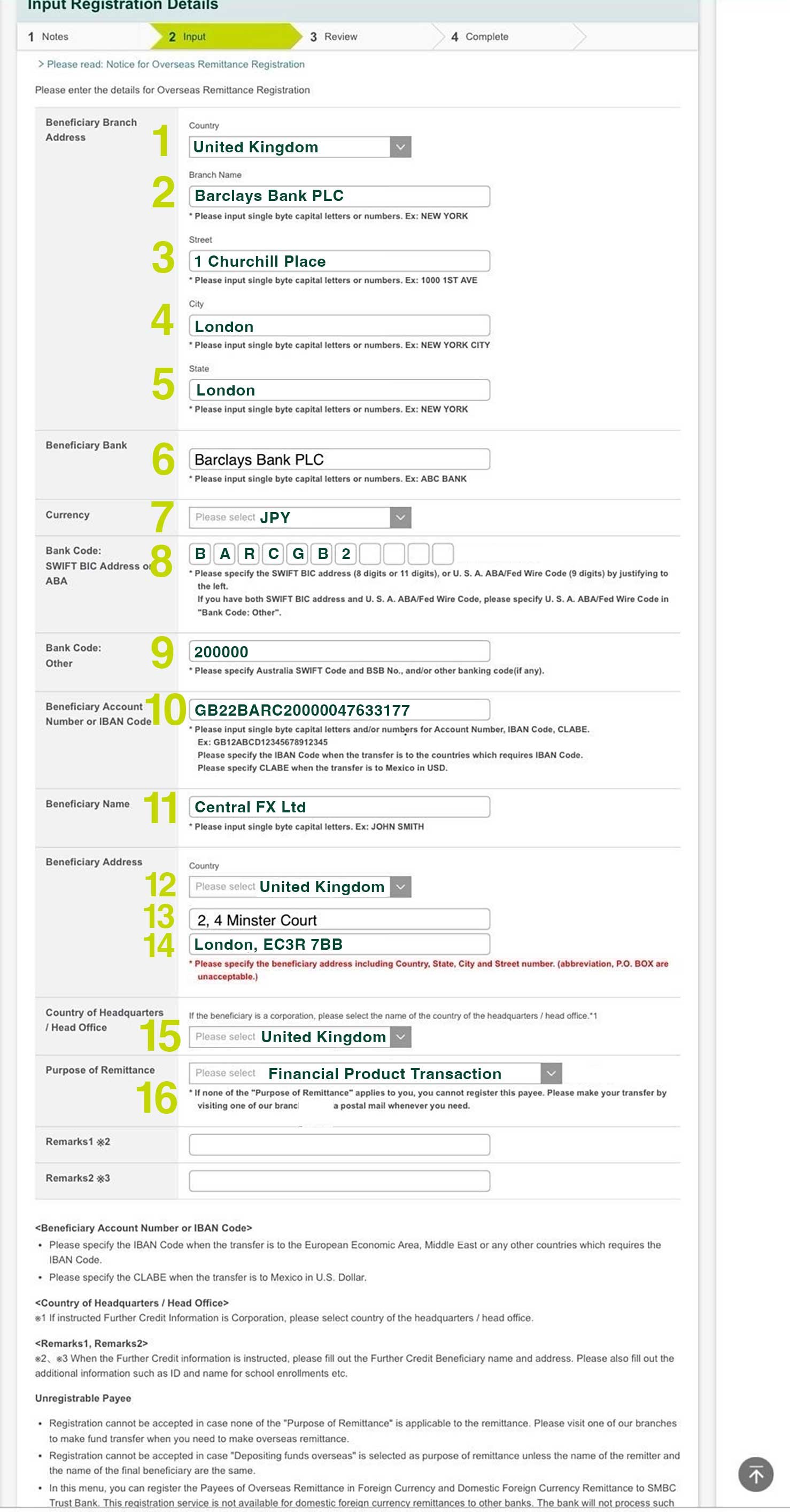Need Help with Prestia Beneficiary Forms?
We've created a tool to make filling out Prestia's beneficiary forms easier for our clients in Japan.
PLEASE NOTE: THIS FORM ONLY WORKS ON DESKTOP, NOT ON MOBILE. TO USE THE FORM, PLEASE OPEN THIS PAGE ON YOUR DESKTOP.
How it works:
Open your Prestia Online. Goto your Prestia online account and open the ‘Add Beneficiary’
Copy and paste. Click the "Copy" button next to each field, on our form and then paste the information into the same field on the Prestia website beneficiary form.
This will help you:
Save time. Filling out the form will be faster and easier.
Avoid mistakes. It's less likely that you'll make errors.